If you’re here/reading this article “How to Generate or Create XML Sitemap for your website“, you are likely to fall into one of these categories
- You just finished building your website using either of CMS ( WordPress and the rest ) or coded from scratch
- You have done your website long ago and just heard about this thing called XML Sitemap that you need to submit to search engines for your site to be properly indexed.
- Or you’re just curious and want to find out what this is all about.
Whatever be the case, you’re in the right company as we will look at the options available for you to quickly generate XML Sitemap for your website below.
Creating Your XML Sitemap for those who coded their Website from Scratch
For those of us who built their website from scratch, its most likely you generated your website sitemap using one of the online XML Sitemaps generator tools or Screaming frog or you’re comfortable and created the sitemap by yourself without any of this two. Let’s look at the first one
- Just google XML Sitemap generator and click on the first result you see.
- Enter your website details, starting with your URL, you can leave other things as default ( like time, frequency and priority ) or choose options as shown in the image below and then click on start.
Once your XML Sitemap is ready, you will see the screen below.
3. From the above download ‘stemap.xml’ file
4. Open it in your sublime text editor (if you’re a coded ) and make some changes like specifying frequency and priority
5. Upload the file to your website root folder.
6. Then Add to Google Search Console and Bing
Read Also – How To Find Out if Your Website is Listed On Search Engines
Second option different from above, for those who built their website from the ground up is to use SEO Spider software know as Screaming frog
- Go to Screaming frog website and locate ‘SEO Spider’ Download button and click on download.
- Install and run the software
- Once open, enter the url of your website in the space provided and click on start.
- The above action will run through your website and list all it has, after which you should click on ‘Sitemaps‘ at the menu, and then ‘Create XML Sitemap‘
5. Once you clicked on ‘Create XML Sitemap’ a small screen will be opened for you to make some changes before the Sitemap is created proper. The first tab of this screen deals with ‘Pages’ normally the Sitemap generated by screaming frog will capture all your site pages and posts, but with the pages option, you can now include more including PDF files, pagination and canonicalized versions of your site pages.
6. The next tab deals with an option call <lastmod> which tells the search engine the last modified dates of your site pages, Here you can either ‘un-tick’ it, use the server date or specify a custom one.
7. Next one is the priority. Just like the one above, this is optional it serves to tell the search engine the importance of your page URL is relative to the others with the highest being 1 and lowest 0.9
8. Next is another optional attribute which is <changefreq> tab. This serves to tell the search engine the frequency of change of your site pages/post
9. Last but not the lest is images. You can choose to have your images included in your sitemap or otherwise.
For CMS Websites built with WordPress Follow The Steps Below.
If you built your website with CMS darling WordPress, chances are that you will be using one of the popular SEO plugins like Yoast of All in One SEO Pack or you might not be using any of this two but rather Google XML Sitemap plugin. But here we are assuming that you’re using Yoast SEO and to generate your website XML Sitemap
- Go to Yoast SEO dashboard
- Enable the ‘Advanced Settings’ and save changes
- Now click on XML Sitemaps from the Yoast SEO dashboard drop-down, make necessary changes if any, and click on ‘You can find your XML Sitemaps here’ to access your website XML Sitemaps.
- Now go back to Google search engine console click on craw and click then on the sitemap, to add your now generated website sitemap.
Read Also -: How To Find Out if Your Website is Listed On Search Engines
All of the above-listed steps are some of the ways of which you can use to generate your website XML Sitemaps.

Rutherford Ejimonu is a Digital Marketer, Content analyst, SEO Specialist with many years of experience in the industry. He works with Doers Technologies as their Remote Webmaster, Content Strategies and SEO Specialist.

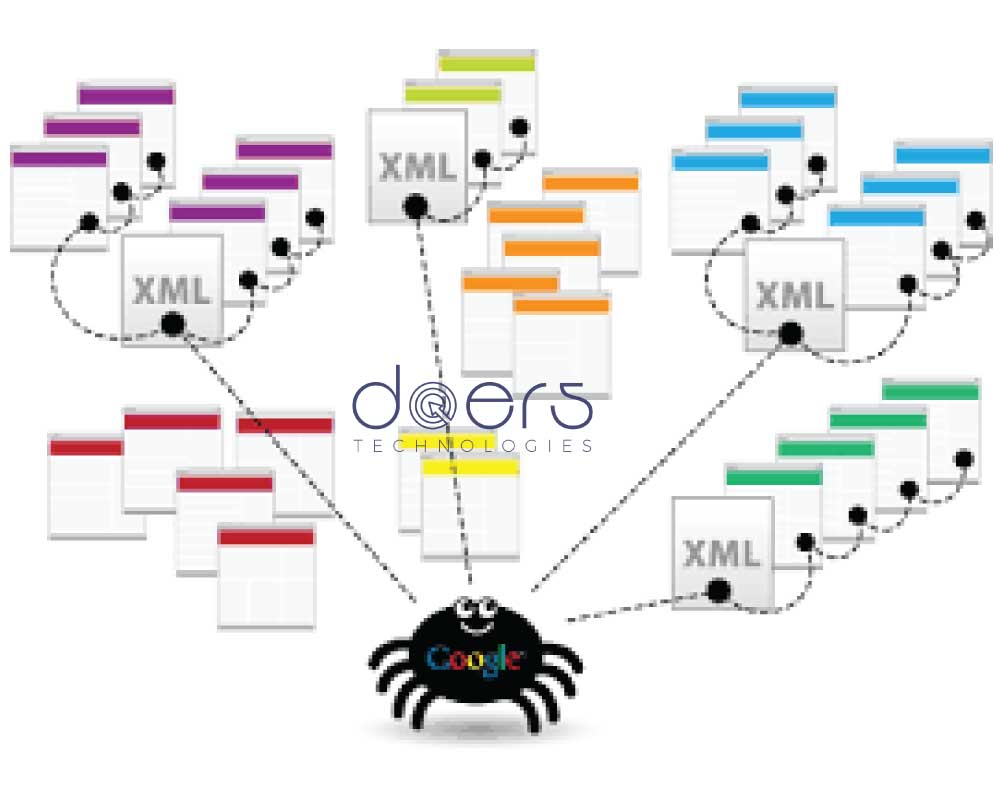
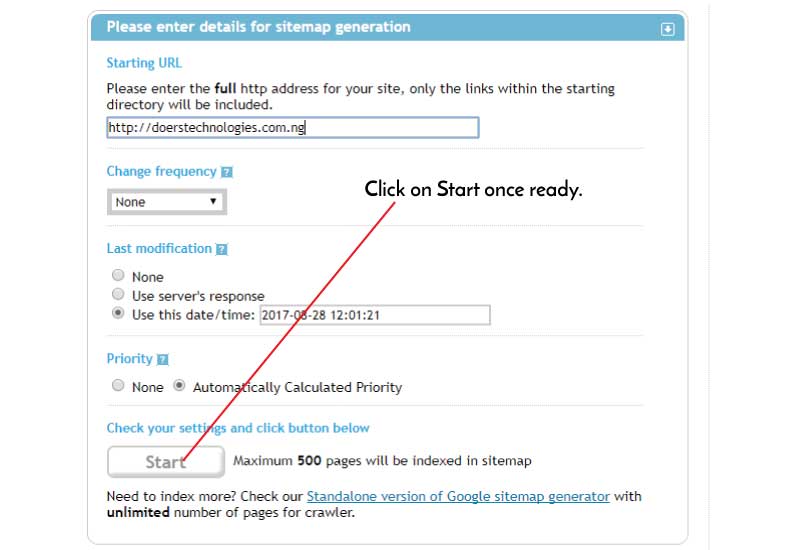
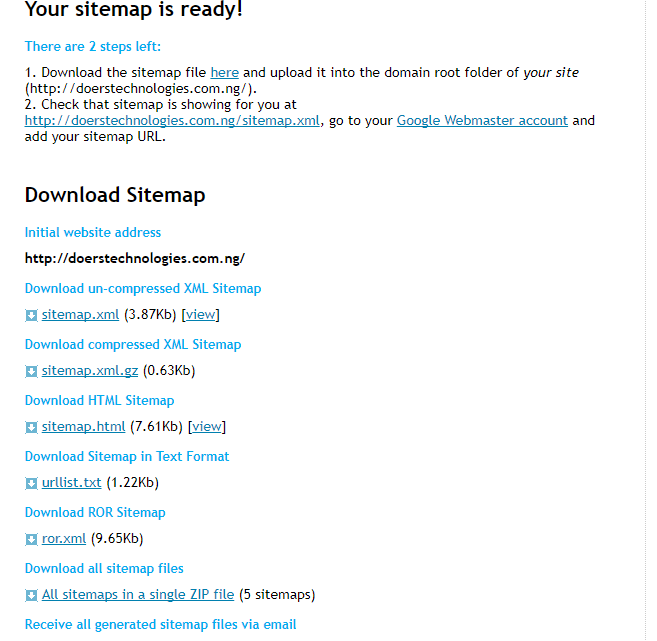

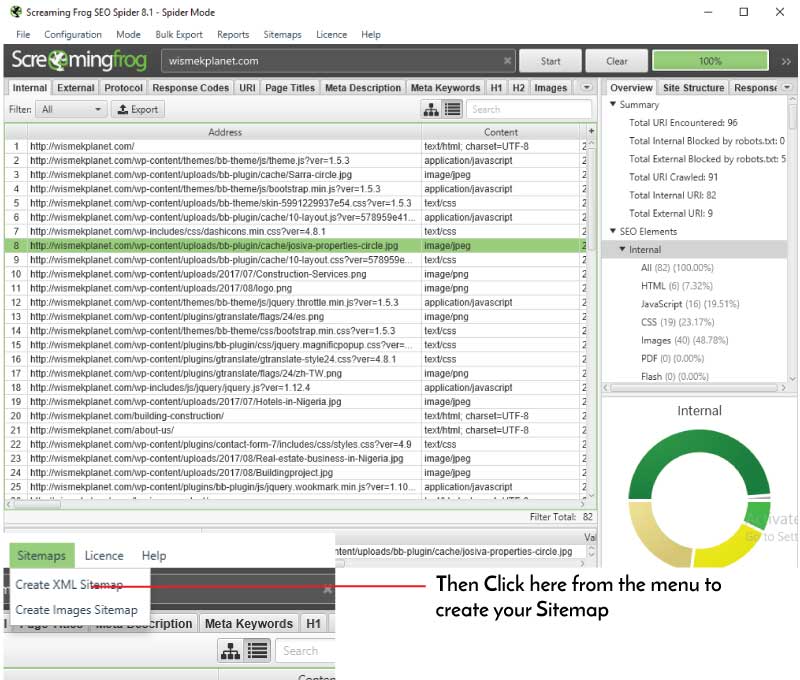

quite helpful