In this article, we will examine How To Conduct Basic Keyword Research for your Website and Blog.
Why you need to do a proper Keyword Research even before you start writing that post
Proper keyword research starts with the understanding of how your potential target audience searches especially around the things you want to rank for and why they choose the keywords they use for those search. It’s like you trying to get into the minds and hearts of your target audience and knowing this will enable you to attract the right audience for your site and rank appropriately.
In fact, this is SEO main function, which is to understand how people are searching online, what they are looking for and how best to deliver that information to them, which is why proper keyword research is very important. which will, in turn, bring the users you seek to the contents that you have on your site.
Getting Started with Keyword Research
From the above, you can easily disregard those spreading false gospel of Keywords not being really important for you to rank, that what matters most is the content that you’re putting out to your audience.
Whichever way you may see it, your keywords are important and knowing how to dig them out and use same will be beneficial not just to your blog and website but your business in general.
Now to get started with keyword research, or writing your site first post, you need to first answer the following questions
- What keywords are mine website content/business targeting?
- Who else is using those keywords?
- How did they rank for those keywords
- What Variants of those keywords do I intend to have within my site content and posts?
After answering the above questions, then you’re ready to start by heading off to Google’s keyword planner tool, using the google search bar ( both for new sites/blog ) or digging through your existing site analytics. Before we look at the points one after the other, lets quickly examine Keyword Research process.
How To Conduct Basic Keyword Research for your website and Blog Articles
– First Understand your target users search intent
Eg a user might start his/her search with “How to build a website” which is a broad query, and then he/she will move to “How to build a website using WordPress” or “How to build an eCommerce website using Shopify” from the first query which is broad, a user will become more specific and he/she is ready to take action. So At the end of the day, your page/posts should not just anticipate that particular query users are searching for, but other things related to it Eg if you’re writing about a generalist topic on “How to build a website” which will list generalist path towards building website and tools/knowledge required, you can also create different posts on
- “How to build portfolio website using HTML, CSS and JS”
- “How to build community/membership site using WordPress” and “How to build an eCommerce website using Shopify”
- And you can go ahead and provide further information on Domain registration, hosting, hosting/domain transfer etc
- And then provide the above as an internal link to the original post on “How to build a website”
Giving your target audience both broad and narrow specific options means your audience will likely find you and when they do, they will also spend great amount of time on your site increasing your site dwell time. Also, recent research how shown over 27% of online users, uses question format for their search queries. Questions starting with
- How Questions eg “How to build a website using WordPress”
- Why Questions eg “Why do I have sweaty hands?”
- Where Questions eg “Where is the best place to live in Lagos in terms of power and security”
- Then “Which” and “What” Questions
You can generate good content ideas from these prefixes that will have a natural flow of Long tail keyword
– Then make a list of keywords/phrases and related themes you want your site pages/post/article/business to rank for based on the above:
After working out what your users will likely search with around your target keyword, the next logical thing to do is to make a keyword list using any tool of choice eg Ms Excel. Let’s look at another example say this post is about “On-Page SEO” and basically I will want it to rank for that, then I need to come up with other related phrases/terms my target users are likely to search for relating to what I’m actually targeting so I can come up with phrases like
- “What is SEO”, “OnPage SEO Techniques”,
- “10 Actionable OnPage SEO Techniques you can use now”
- “What is OnPage and OffPage SEO”
As possible related terms and phrases around “What is SEO ” that I want to rank for, use some to of those to split and arrange the “OnPage SEO” article and use others to create a different set of posts that will be linked together, providing my site visitors with complete material. You can easily find related phrases around your target keyword by using the google search bar. Just start typing your intended Keyword/Phrase and see the suggestion google gives you/related search terms as the examples below shows
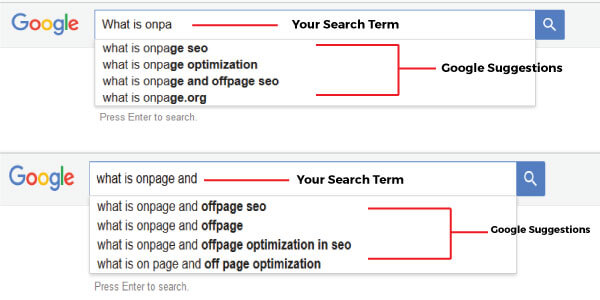
Read Also – Why Every Nigerian Business Needs A Website
– Use Google Keyword Planner tool
Aside from the above, use also the freely available Google Keyword Planner tool to conduct your keyword research. all you need do to get started with this tool is to enter the name on google search and select it and sign in using your Gmail account as shown in the images below 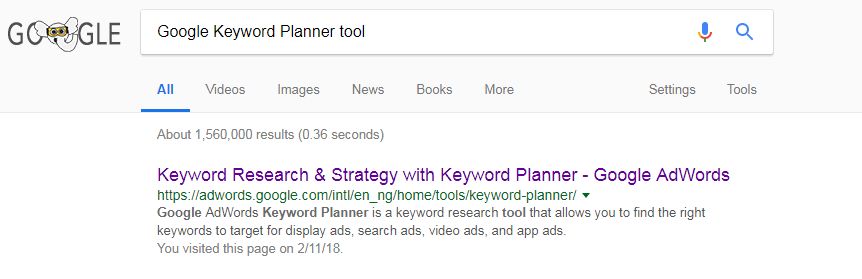
– Research the “Related search terms” you found for your identified Keyword.
Go ahead and search again the related search terms found for your identified keyword or simply head off to googles keyword planner to see what more options it gives you.
– From your list, set aside your page/post target keyword and do your site keyword map
After everything, you need to properly assign keywords to different pages and posts of your site and this is basically what a keyword map means. This enables you to work as a whole and not necessarily individual pages/posts of your site. You will become mindful of what keyword is more suitable for this or that page and avoid duplicates keywords on your site pages and posts.
2020 Keyword Research Best Practices
· Don’t keep repeating your exact target keyword over and over again
Repeating your target Keyword instead of its variant, worked some time ago but that is old school SEO practice. The truth is that you don’t have to use the exact keyword that your post or page is targeting all over the place as this does not enable you to rank higher especially with google new algorithms making sure pages with such repeats don’t cut the ice.
Read Also – Why Your Business Needs SEO
· Let your target Keyword flow into your post naturally
Just make sure your targeted keyword especially the long-tail version of it comes into your content naturally and you spice up your post with variant/varieties/synonyms of your main keyword and letting them come in naturally. This is possible if your post content is long enough with depth and breadth.
· Emphasize your target/related Post/Page Keywords
The practice of bolding/emphasizes your page/post targeted Keyword or related phrases with normal HTML elements like <b>Your Keyword</b>, <em>Your Related Keyword</em>, <strong>Keyword</strong>, is one that helps both your site human readers and the search engine robots have a full grasp of what your site content is all about SEO wise.
· Place your target Keywords and its variant at the right places
This is very important, starting from your page/post URL and to the first 100 characters of your content including the closing sentences of your content.
· Pay attention to LTK ( Longtail version of your target keyword )
Long Tail and mid-tail versions of your target keywords are difficult to predict, very specific, less frequently used ( use mainly at the tail end of users transactions decision ) and difficult to optimized but brings you more meaningful and actionable traffic. You are more likely to rank for them and it attracts more traffic to you. if your post is normally long and deep and it’s one you have a commanding knowledge in, there’s a high possibility that you will natural infuse LT Keywords in your post which generally includes synonyms and related keywords of your page/post target keyword.

Rutherford Ejimonu is a Digital Marketer, Content analyst, SEO Specialist with many years of experience in the industry. He works with Doers Technologies as their Remote Webmaster, Content Strategies and SEO Specialist.



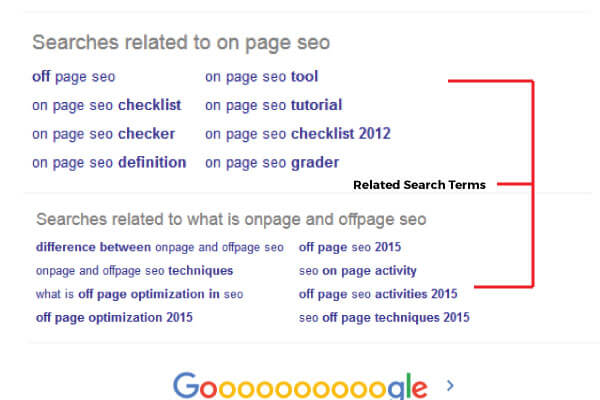

Having done all these are there still other strategies involved in ranking my site? Thanks
Go through some of the things we have here ( https://doerstechnologies.com.ng/5-things-to-do-to-make-your-website-more-visible-to-your-target-audience ), review your stats and repeat what works